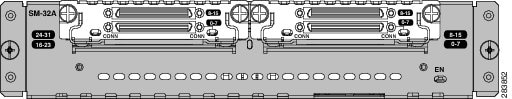Cisco SM-32A Service Modules
The SM-32A is a single-wide service module with 32 asynchronous (async) ports at speeds up to 230.4 kbps. Asynchronous ports provide highly flexible connections that allow access to EIA-232 devices across a TCP/IP network. The SM-32A module significantly increases async port density support for Cisco 2900 and Cisco 3900/3900E Series Integrated Services Routers Generation 2 (ISR G2).
This section describes the features of the SM-32A service module and support provided to ISR G2 platforms.
Features
Although called a service module, the SM-32A is designed as a network module featuring 32 high-density async ports at speeds up to 230.4 kbps per port.
Figure 1 shows the port numbering for the SM-32A service module.
Figure 1 32-Port Asynchronous Service Module
The SM-32 module contains primarily surface mount technology (SMT) components. Only enable (EN) LED is provided.
Online insertion and removal (OIR) of the SM-32A module is supported.
The 32-port service module has low power consumption with a maximum of 15.72 W.
Platform Support
The SM-32A service module enhances the serial density capacity of Cisco 2900 and Cisco 3900/3900E ISR G2 platforms.
With the SM-32A, a maximum of 192 async interfaces can be supported on the Cisco 3900 series routers. A maximum of 176 async interfaces can be supported on the Cisco 3900E series routers.
For the Cisco 2900 series routers, the SM-32A service module allows a Cisco 2951 router with 2 SMs and 4 EHWIC slots to support a total of 128 async interfaces.
For the Cisco 2911 and Cisco 2921 routers with 1 SM and 4 EHWIC slots, a total of 96 async ports can be supported.
Table 1 lists the Cisco 2900 and the Cisco 3900/3900E ISR G2 series routers supported by the SM-32A module and the IOS software releases required to support the platforms.
Table 1 SM-32A Supported 2900 and 3900/3900E ISR G2 Routers
|
ISR G2
|
Routers
|
Release
|
|---|---|---|
|
2900 Series |
2911 2921 2951 |
15.1(4)M3 |
|
3900 Series |
3925 3945 3925E 3945E |
15.1(4)M2; 15.2(1)T1; 15.2(2)T |
Note ![]() The Cisco IOS software releases provided are typically the minimum version required to support the platform, module, or feature in question. Use the Software Advisor (available to registered customers only) to choose the appropriate software for your Cisco product.
The Cisco IOS software releases provided are typically the minimum version required to support the platform, module, or feature in question. Use the Software Advisor (available to registered customers only) to choose the appropriate software for your Cisco product.
The SM-32A module is often used to provide out-of-band connectivity to console or craft ports, allowing the network operator to manage a network of remote devices from a central location.
Installation
Service modules and network modules can be installed either before or after mounting the router. OIR of the SM-32A module is supported.
For important tips, safety warnings, and other information you need to know before and during installation of the SM-32A single-wide service module, see Installing Cisco Network Modules and Service Modules in Cisco Access Routers at:
http://www.cisco.com/en/US/docs/routers/access/interfaces/nm/hardware/installation
/guide/InstNetM.html
Configuration
The SM-32A module provides flexible, high-density asynchronous connectivity for Cisco 2900 and Cisco 3900/3900E ISR G2 series routers.
This module is managed using existing IOS CLI commands and also using external management tools such as Cisco Configuration Professional (CCP).
For configuration instructions, see the “Configuring Asynchronous Connections” chapter of Cisco 1700 Series Router Software Configuration Guide. These guidelines apply to all Cisco modular access routers.
Note ![]() Use the show diag command to show the hardware information of the SM-32A module. The network management application used in HWIC-16A modules is supported on the SM-32A service module.
Use the show diag command to show the hardware information of the SM-32A module. The network management application used in HWIC-16A modules is supported on the SM-32A service module.
This section contains the following topics:
Port Numbering
On the 32-port async network module, the interface is addressed as async <slot/port>. The existing RS-232 MIB is supported for async ports.
Async line numbers are platform-dependent. You can use the show line CLI command to check line numbering on the chassis.
Note ![]() On the Cisco 3900 series routers, some slots are built into the chassis and some are external. Slots that are part of a network module have numbers that begin with “1”. See the “Slot, Port, and Interface Information” section of Cisco 3900 Series and Cisco 2900 Series Hardware Installation Guide.
On the Cisco 3900 series routers, some slots are built into the chassis and some are external. Slots that are part of a network module have numbers that begin with “1”. See the “Slot, Port, and Interface Information” section of Cisco 3900 Series and Cisco 2900 Series Hardware Installation Guide.
Figure 1 shows the port numbering for the SM-32A service module.
EN LED
The SM-32A service module has an EN LED located on the right side of the module. This LED indicates that the module has passed its self-test and is available to the router.
Table 2 lists the EN LED colors and their meanings.
|
State
|
System Status
|
|
Off |
The SM-32A service module is not yet operational. |
|
Green |
The SM-32A service module is operational. |
|
Amber |
An error has occurred. |
Connecting to the SM-32 Service Module Ports
The SM-32A module provides 32 high-density async interfaces. Asynchronous ports are typically used in the following applications:
•![]() Console and terminal server—This solution allows the Cisco ISR to connect to the console or craft ports of other networking equipment. This option is ideal for remote management of equipment in network installations.
Console and terminal server—This solution allows the Cisco ISR to connect to the console or craft ports of other networking equipment. This option is ideal for remote management of equipment in network installations.
•![]() Dial access server—The ISR G2 with async ports can connect to external modems to provide a dial-access server. Speeds up to 230.4 kbps provide fast communication with the latest modem speeds and compression technologies.
Dial access server—The ISR G2 with async ports can connect to external modems to provide a dial-access server. Speeds up to 230.4 kbps provide fast communication with the latest modem speeds and compression technologies.
Note ![]() Different ports can be used for different applications.
Different ports can be used for different applications.
For more information on async ports, connectors, cables, and features, see the product literature on Serial and Asynchronous High-Speed WAN Interface Cards for Cisco 3900 at:
http://www.cisco.com/en/US/prod/collateral/modules/ps5949/ps6182
/product_data_sheet0900aecd80274416.html
http://www.cisco.com/en/US/prod/collateral/modules/ps5949/ps6182
/prod_qas0900aecd80274424.html
Additional References
The following sections provide references related to hardware installation, software configuration, and regulatory compliance information.
Related Documents and Links
|
Related Topic
|
Document Title
|
|---|---|
|
Hardware installation instructions for routers and network modules |
Cisco 2900 Series and 3900 Series Hardware Installation Guide Installing Cisco Network Modules and Service Modules in Cisco Access Routers |
|
General information about configuration and command reference |
Serial & Asynchronous High-Speed WAN Interface Cards for Cisco Integrated Services Routers “Configuring Asynchronous Connections” chapter of Cisco 1700 Series Router Software Configuration Guide |
|
Regulatory compliance information for Cisco network modules and interface cards |
Cisco Network Modules and Interface Cards Regulatory Compliance and Safety Information |
|
Regulatory compliance information for Cisco 3900 series routers |
Regulatory Compliance and Safety Information for |
|
Regulatory compliance information for Cisco 2900 series routers |
Regulatory Compliance and Safety Information for Cisco |
MIBs
|
Description
|
Link
|
|---|---|
|
Use Cisco MIB Locator to locate and download MIBs for selected platforms, Cisco software releases, and feature sets. |